6 Cold Calling Tools & Software for Everyday Use

- September 19, 2022
There's not one sales management tool that fits all of the processes of a sales organization. To get a perfect fit, you need to use multiple tools and make them work together.
The fact is that today, sales managers and sales teams need specialized tools and software to implement a competitive and successful cold calling strategy. Your team can't be effective without them. Not entirely, at least. There's always room for improvement, but top-notch cold calling tools,such asMyphoner, achieve the best possible outcome.
With Myphoner, businesses, start-ups, and every freelancer can create and execute cold calling campaigns that lead to more calls and more conversions. This allows cold calling managers and agents to get better results when it comes to completing more cold calls and converting more leads into sales. We will go into further detail about all the advantages that Myphoner offers later in this article.
But before we dive into specific sales call software, let's clear up exactly what it is, why it's important, and the criteria to consider when choosing the best cold calling software.
What is cold calling software?
Cold calling software (or dialers) is a system that enables outbound cold calling to prospects on autopilot. It helps scale cold calling KPIs and book more meetings. A cold calling software can also cut out a sales rep's tedious day-to-day tasks by:
- Auto-scheduling daily sales calls and follow-ups
- Measuring call metrics
- Mining prospect contact info
- Updating CRM
- Prioritizing calls based on engagement
All in all, cold calling sales tools significantly streamline the cold calling process and allows team members to focus on building a stellar sales pitch from the ground up. It can also facilitate AI-assisted training and ease the onboarding process of new sales development representatives.
Most importantly, the right cold call software helps salespeople automate daily mundane tasks. That includes scheduling appointments, follow-ups, call recording, note-taking, sending texts or emails after a sales call, and selling to the right prospects.
Quick pause to highlight Myphoner. Don't worry, your article resumes below.
Selling to undefined over the phone?
Use our sales dialer to call customers and prospects in undefined at the most competitive rates
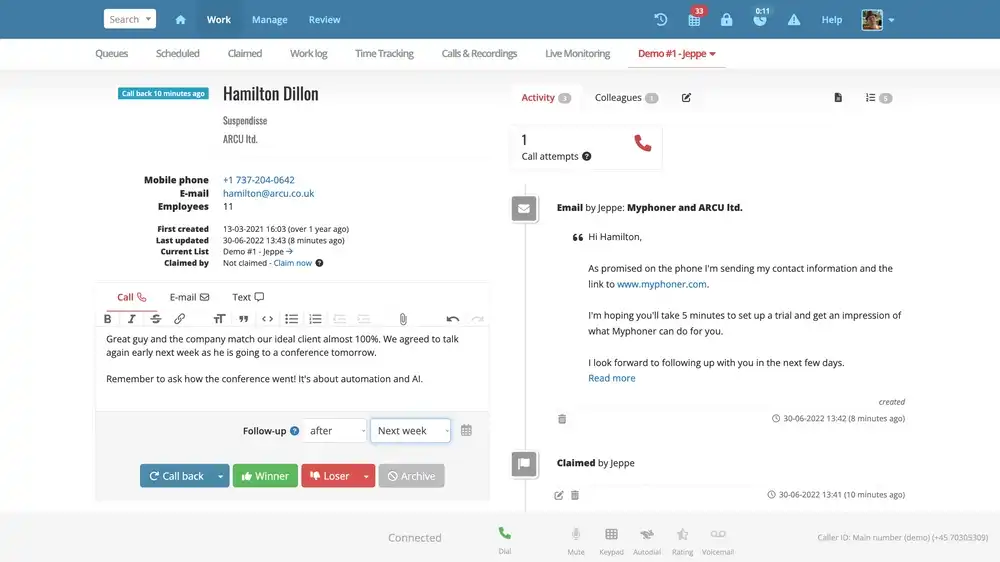
Why cold calling software is important
Cold calling is already a pain as it is. So why should you care about cold call software? Why bother? It's important to remember that the tedious but annoyingly crucial cold calling process still drives profitable growth for most businesses out there.
An automatedcold calling system speeds up the process while empowering you with valuable data. Here are three main incentives for cold calling software in 2022:
- Reach new customers way faster. Many people aren't actively looking for your product or service; it's the sales team's job to go and find them. With cold call tools software, you can build personal relationships at scale with hundreds of customers captured, organized, and tapped with AI.
- Gain access to consolidated data. Sales organizations can have too many tools, which complicates things for salespeople in more ways than one. First, they have to switch between tools constantly just to do different tasks. Second, information and important data scatter in different places. The right cold calling software can automatically consolidate this data, syncing all tools.
- Refine your sales pitch. Repeated cold calling is great training to perfect your sales pitch over time. Since cold calling software lets you record calls, you can freely study what's working best in terms of subject matter, tone of voice, and overall approach.
- Gain real-time insights and build better relationships. Cold calling software generates vital reports on sales calls, agent performance, how long you've been on a call, prospect engagement, and more to help you better serve customers. And by talking to customers live, you get raw, natural, and actionable feedback compared to a manufactured email that you can't see through.
Types of Cold Calling Tools
Cold calling tools can be categorized in three ways, so picking one that suits your business best is essential.
- **Pure Cold Calling Tools:**These tools are designed to optimize your cold call outreach process, benefiting teams that rely primarily on calls for outreach.
- Multichannel Outreach Tools: These tools help salespeople reach out to prospects across various communication channels.That includes emails, calls, Linkedin, etc. Large-scale sales teams who rely on these channels can organize their outreach activities in one place with the help of a multichannel outreach tool.
- Phone Systems: Phone system solutions include applications, extensions, or integrations for boosting call productivity. Call centers and sales teams specializing in call outreach can benefit from phone systems.
What features should the best cold calling tools have?
When you're looking for the best cold calling solution for your sales team, which helpful features should you keep an eye out for? The right cold calling software will have the following features that make cold calling campaigns a breeze for sales agents worldwide:
Power Dialer
A dialer that can automatically call clients one-on-onewithout breaking a sweat enables every sales rep on your team to be as efficient as possible. They'll be spending less time dialing, making fewer typos, and while investing more time chatting up prospects.
CRM integration
Cold call software that seamlessly integrates with your CRM is a must-have. It ensures that all the data captured from calls are automatically logged and filed away for future reference. This way, your sales team has a streamlined workflow that syncs insights with data.
The best cold calling software like Myphoner has dozens of available integrations with industry-leading tools like Pipedrive, Unbounce, Gmail, Mailchimp, and Google Calendar.
Scripting & Call recording
Being able to script and rehearse a call is a game-changer for all cold calling reps. With the right software, you can take your best shot at memorizing lines and sounding smart by practicing over and over. Recording your calls lets you evaluate your pitch, spot areas of improvement, and keep track of customer engagement.
Sales reports
In-depth sales reports help you track agent performance, measure the success of your cold calls, and see which leads are ready to buy. Time-saving and insightful features like these are essential for every sales team to troubleshoot bottlenecks in an instant and refine their approaches for next time.
Email management
A good cold calling tool will also have features that help you manage your email inbox and follow-up. This may include the ability to read and reply to emails directly from the tool, or to send automatic follow-ups at set intervals.
Call Scheduling
The ideal cold calling tool will allow you to schedule call lists according to priority. It will also enable the schedule of follow-ups immediately on the system so your team never misses out on an opportunity to make a sale.
Call Conference
It can be tricky for one person to always complete the deal, especially in cases where the prospect can’t afford the product/service or simply doesn’t need it. In that case, excellent cold calling software helps sales representatives add colleagues to the call.This way, they have a backup plan to help the deal push through if necessary.
Mobile Usage
Some sales representatives prefer making follow-ups on their cell phone instead of their office telephone due to their accessibility and portability. In such cases, mobile-friendly cold calling software can help stay at the top of their game and track their sales calls.
Voicemail Drop
When a sales representative can’t reach a prospect, cold call tools offer features that let them drop pre-recorded voicemails and move on to the next call. This makes it likelier for the prospect to call them back.
Conversation Intelligence
This feature helps cold calling tools analyze all sales calls to record and transcribe conversations between the prospect and the sales representatives. Then, it offers AI-assisted scripts according to the current conversation.
Call Metrics
The call recording feature mentioned above can work with a call metrics feature to help sales managers track the performance of their sales department representatives. Then, they can coach their teams in areas for improvement.
Now that we've covered the basics like what it is, the importance, and the criteria for the best cold calling tools, it's time to take a look at some of the top options:
1. Myphoner: Overall Best Cold Calling Software
When you are starting your cold calling campaign, you have to make sure that you are using the right CRM. That’s why we recommended the powerful and popular Myphoner CRM platform.
Founded in Denmark in 2012,Myphoner is the best cold calling software for sales reps who are serious about delivering better results with less effort.
Myphoner is designed to help a team of agents and allows you to deliver more cold calls in a day. That allows your business to convert more leads into sales in less time.
Using the platform’s easy-to-read dashboard, you can monitor each cold-calling agent on your team. Not only that, you can get real-time feedback and make on-the-fly adjustments to your team.
Let’s say for instance that you want to make 3,000 cold calls per day. Well, you will have to sort out the leads and send them to the right agents. Myphoner allows you to filter leads by demographic information. This allows you to send the right leads to the right agents.
Overall, Myphoner is the one CRM that can add value to any cold-calling campaign.
Personalized Outreach on Steroids
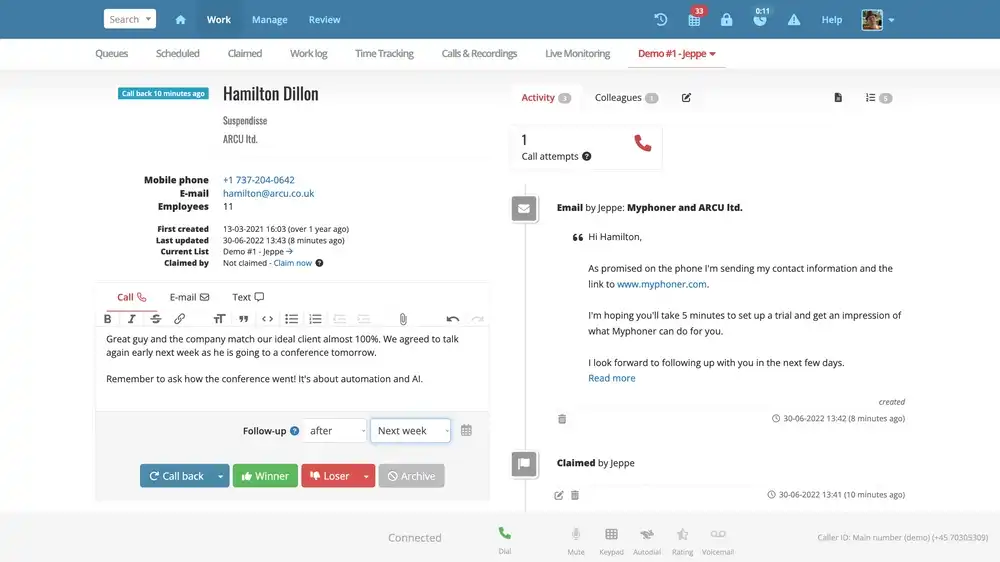
Notable Features
Myphoner has all the features you need to generate high-quality leads, sell your product confidently, and improve your bottom line forever withlead routing.
Organizing Cold Calls with Power Dialer
Organizing thousands of cold calls per day can take hours. Myphoner’s Power Dialer allows you to quickly go through calls with leads and automate your calling process through intelligent retry strategies and auto-dial features. This leaves you with more time to work on most high-value parts of your cold calling campaign.
Myphoner's power dialer can automate tedious tasks like dialing numbers, leaving voicemails, rescheduling no-answer calls, and archiving invalid calls to move on to the next lead much faster. These neat automations allow sales agents to call significantly more leads at a faster rate.
Not only that, Power Dialer is designed to automate the entire dialing process. For example, Power Dialer features an Auto-Dialer Initiator which cuts down the time that an agent normally uses to dial up the next call.
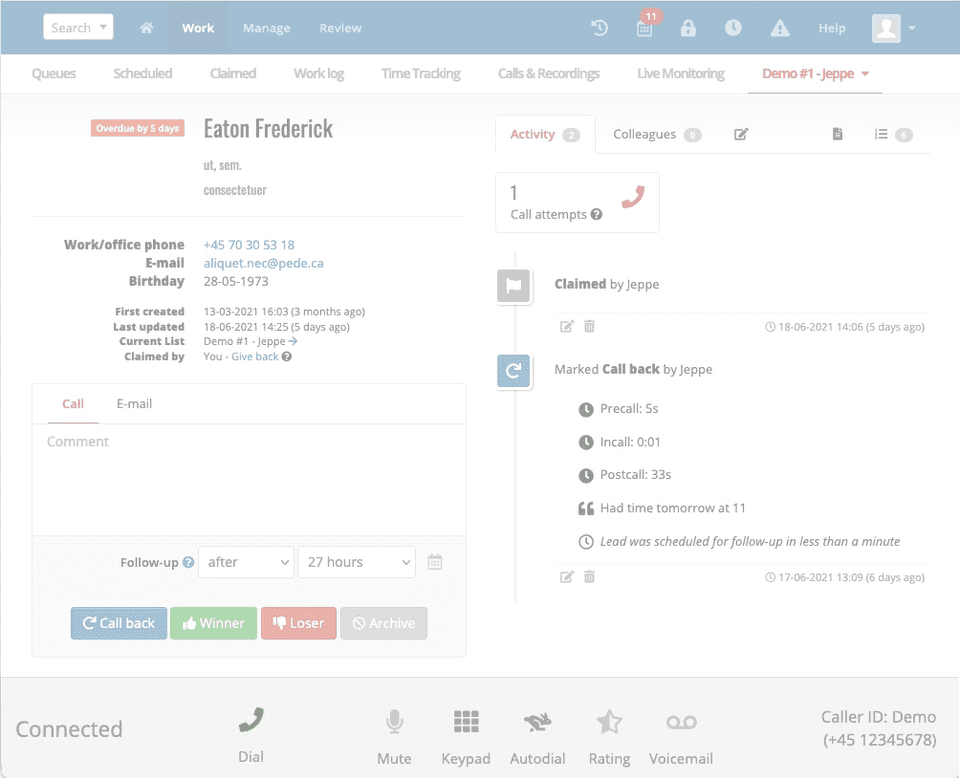
A major percentage of cold calls end up in voicemail. Power Dialer comes with a Voicemail Drop feature that allows agents to jump to the next call and leave a message for the lead.
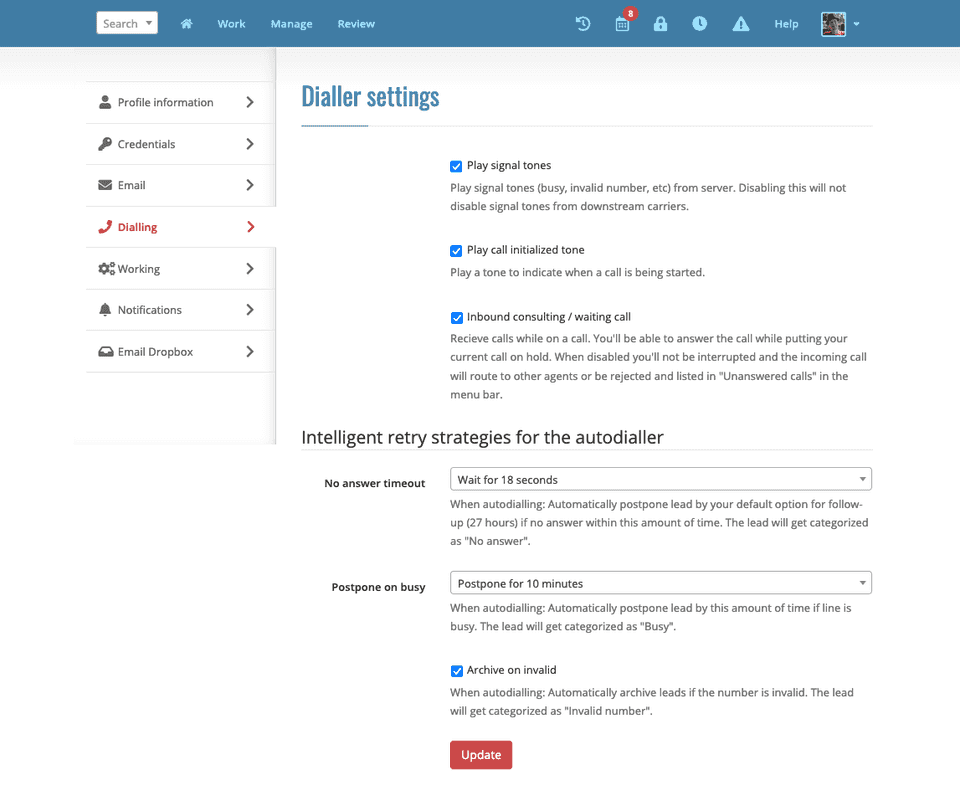
This feature is especially valuable because it allows you a “second chance” to contact the lead. If the lead happens to call back, that call will get priority routing and will be automatically pushed to the top of the queue.
One of the best ways to boost your cold calling campaign is to be able to help your agents when they are live with a lead. With Live Monitoring, you can listen in on a live call. There is even a whisper feature that allows you to assist your agent without the lead hearing your end of the conversation.
Finally, Power Dialer is an ideal choice for remote agents. You can onboard your agent with a computer, internet browser, a working internet connection, and a headphone set with a microphone.
Distributing Cold Calls Faster and Simpler
Myphoner also allows you to quickly send the right leads to the right agent. Thanks to its Lead Routing tool, you can reduce a day’s work into a few clicks of the button. You can imagine how much more you can get accomplished with this tedious part of your day out of the way.
As an example, let’s say that you want your top-performing agents to get your high-income leads. With Lead Routing, you can filter your list’s income information and send six-figure and seven-figure leads to the top-performing agents.
Overall, this allows you a better chance of converting your leads into sales. In fact, you can execute Lead Routing in a number of ways. You can route by geographic location, income, past contact, and more.
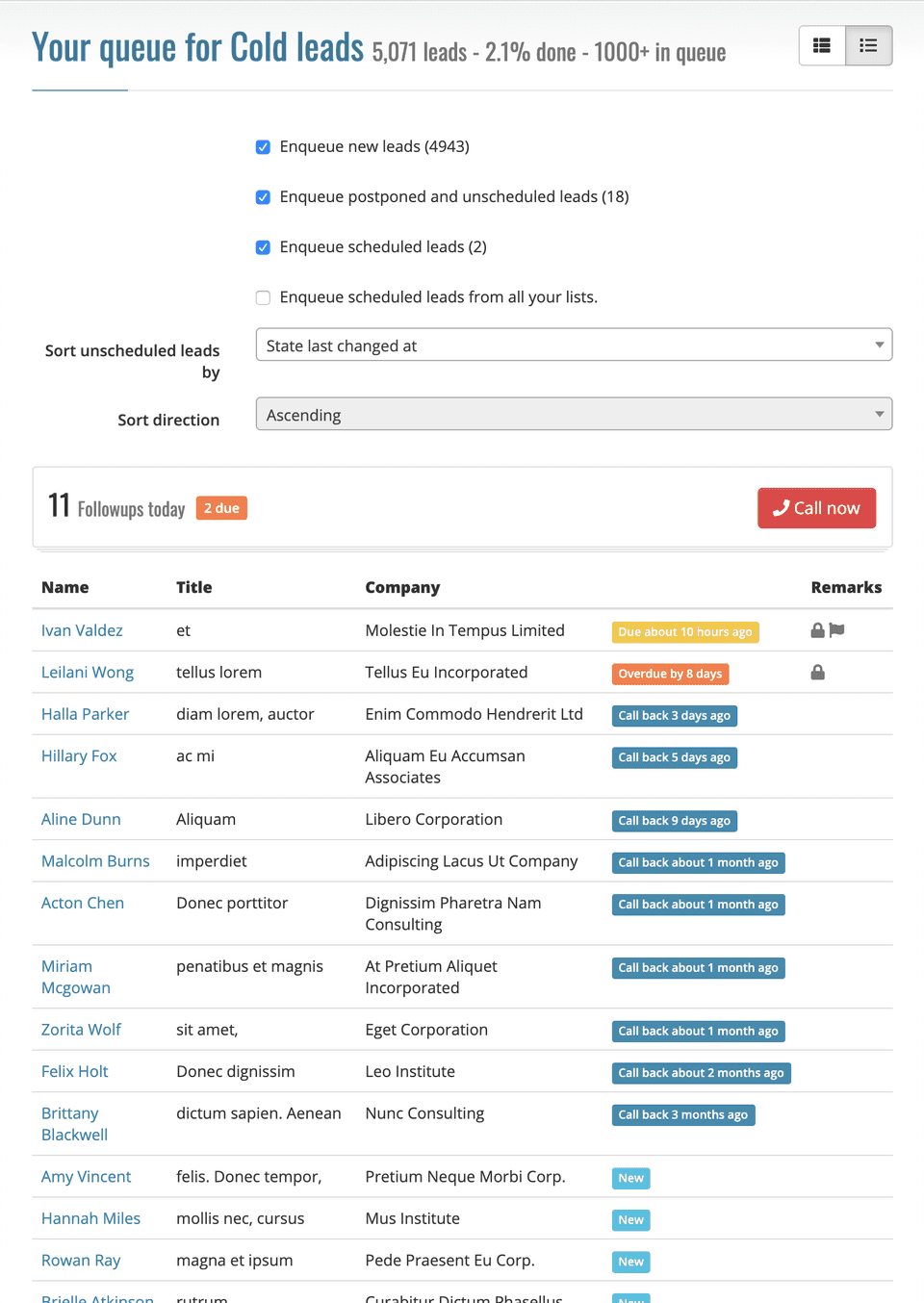
Lead Routing is also designed to help agents better organize their leads to help boost their productivity. For instance, agents can organize their leads in the following manner.
- First calls
- Call backs
- Retry
Agents will have more confidence knowing that they can easily organize their leads, their way.
Finally, Lead Routing will allow you and your team to complete more cold calls. When both your manager and the agent have a more efficient way to get more calls completed, they are bound to get better results. It’s simply one of the best ways to increase sales productivity.
Send predefined follow-ups in a few clicks.
Your lead tracking software should also include tools that allow you to immediately send off follow-up emails and help you to track the progress of each lead. Myphoner has features that allow you to schedule call-backs, and alert you when it is time to follow up with a prospect.
You can easily send pre-defined, personalized follow-up emails to keep in touch with prospects, go deeper on a topic, and keep important conversations fresh in their minds to ultimately guide them through the sales funnel. You can also save private notes on each lead to reference during conversations or another task.
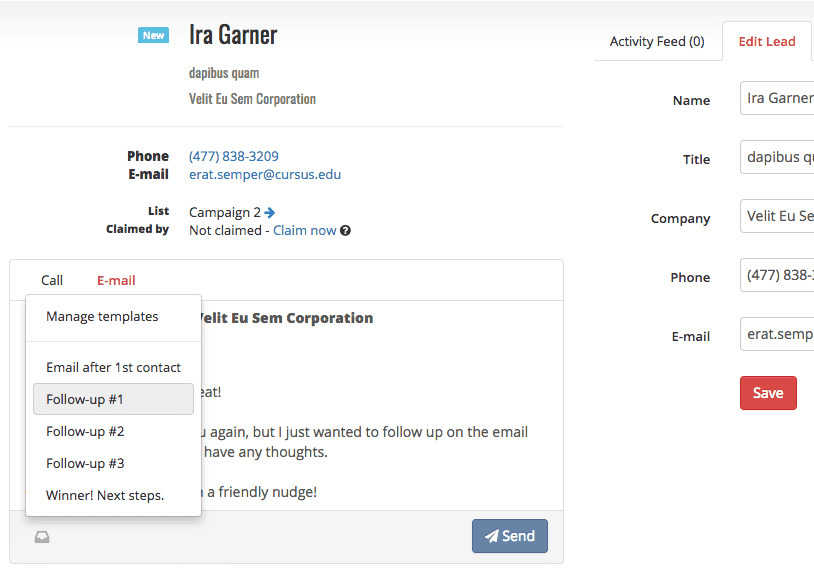
Outbound campaign management & sales reports
Myphoner provides clarity on agent performance, campaign activity, and other call details for sales managers to study and identify areas of improvement for their sales team.
Perhaps one of the most important parts of a cold calling campaign is the ability to measure its effectiveness in real-time. Myphoner makes it easy to see how each one of your agents is doing in real-time. In fact, you can measure each agent by a various number of metrics.
With this information, you can make on-the-fly adjustments and assist certain agents by empowering top performers with more leads.
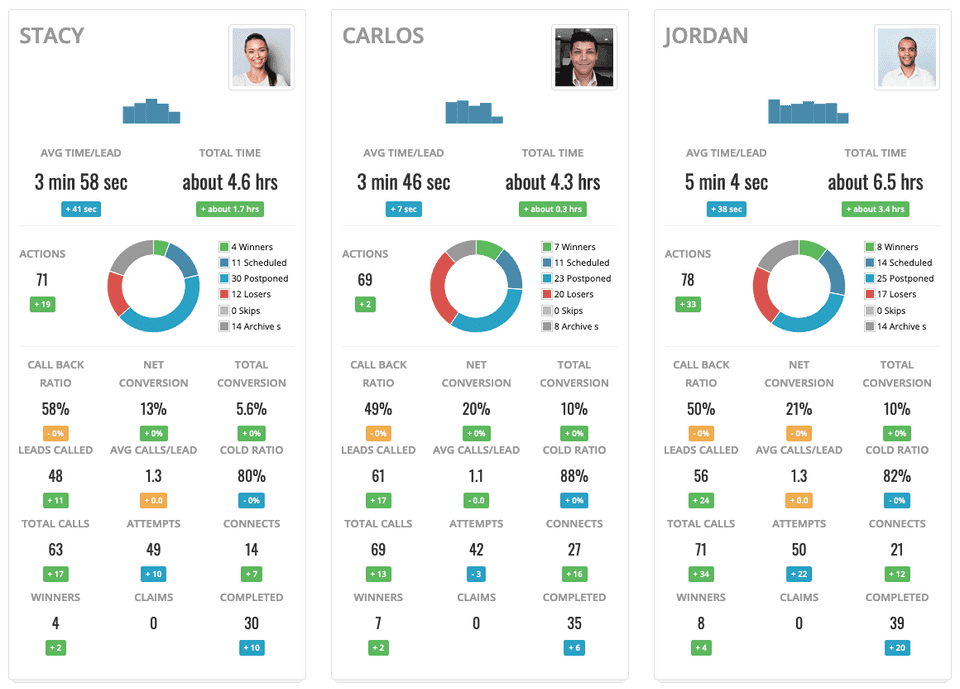
The dashboard allows you to monitor performance indicators such as how many calls are being made per day, how much time an agent is spending on a call and the number of overall conversions by each agent.
In fact, Myphoner is unique in that it not only allows you to be better organized, it can also help increase sales performance.
Pricing
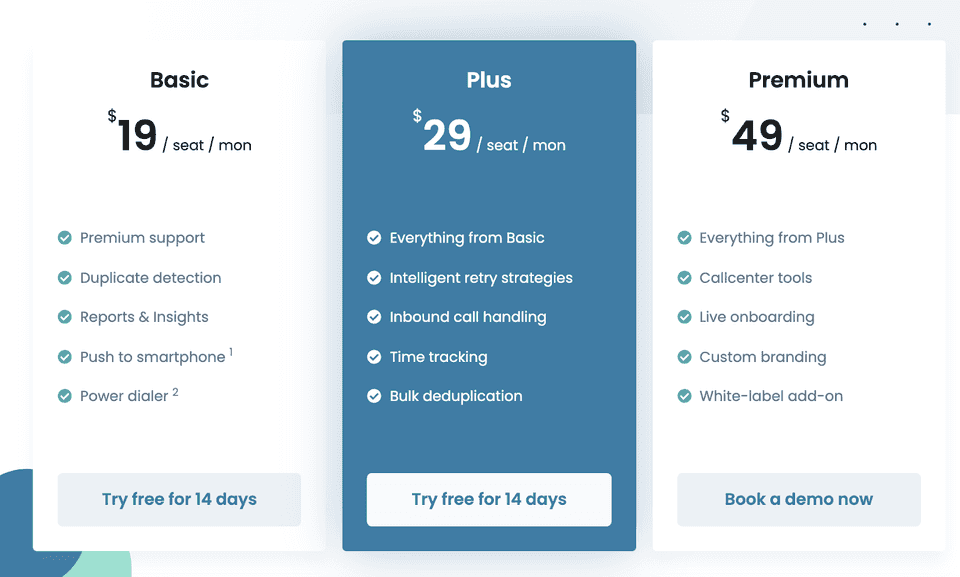
At the time of this writing, Myphoner’s pricing starts around $20 per seat per month for companies, but freelancers can already use the tool for free. A suite of integrations, inbound call handling, intelligent retry services, bulk deduplication features, and even live onboarding are all available to the businesses that need it in the higher-tier plans.
Personalized Outreach on Steroids
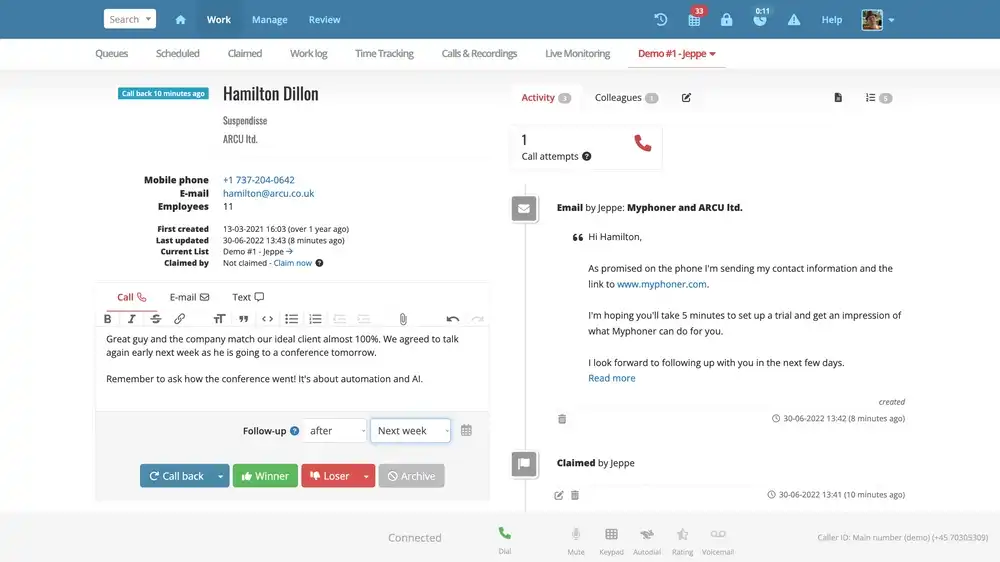
2. Lusha: Quick & accurate sales prospecting
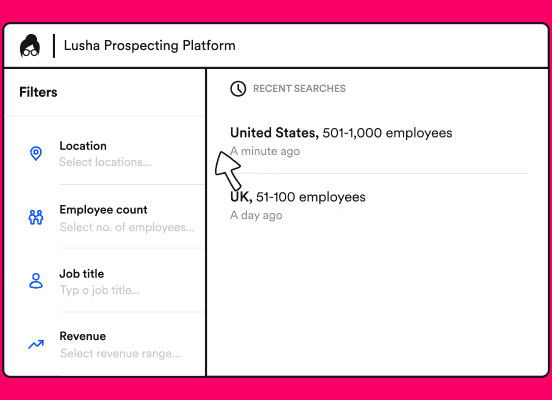
A cold calling method without research is destined to fail. However, once the buyer persona is ready, you can add the right search filters to narrow down from millions of companies and professionals to find the best prospects for your business.
Lusha is the best option for sales teams that want to research, organize, and manage hundreds of sales leads with just one click. If you're looking for free prospecting tools, social media platforms such as Linkedin, Twitter, and Facebook are good research platforms for your cold calls. The more research you do before you start calling, the easier it is to make your prospect feel comfortable.
Notable Features
Here are some notable features of the Lusha cold calling software
Build Accurate Prospect Lists
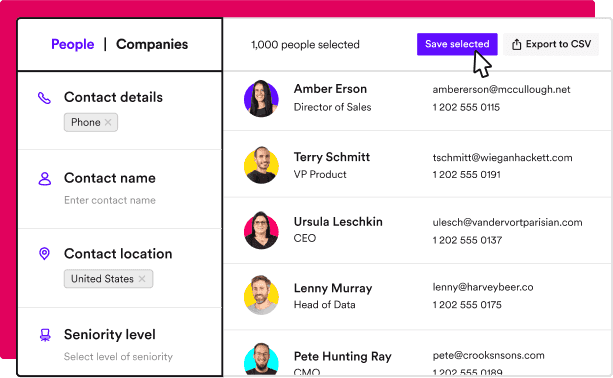
Lusha’s prospecting platform allows salespeople to reach countless decision-makers from the right companies in one place and ramp up their prospecting. In addition, the platform gives them access to up to 1,000 contacts and enriched data in one search.
Find Contact Data on the Web
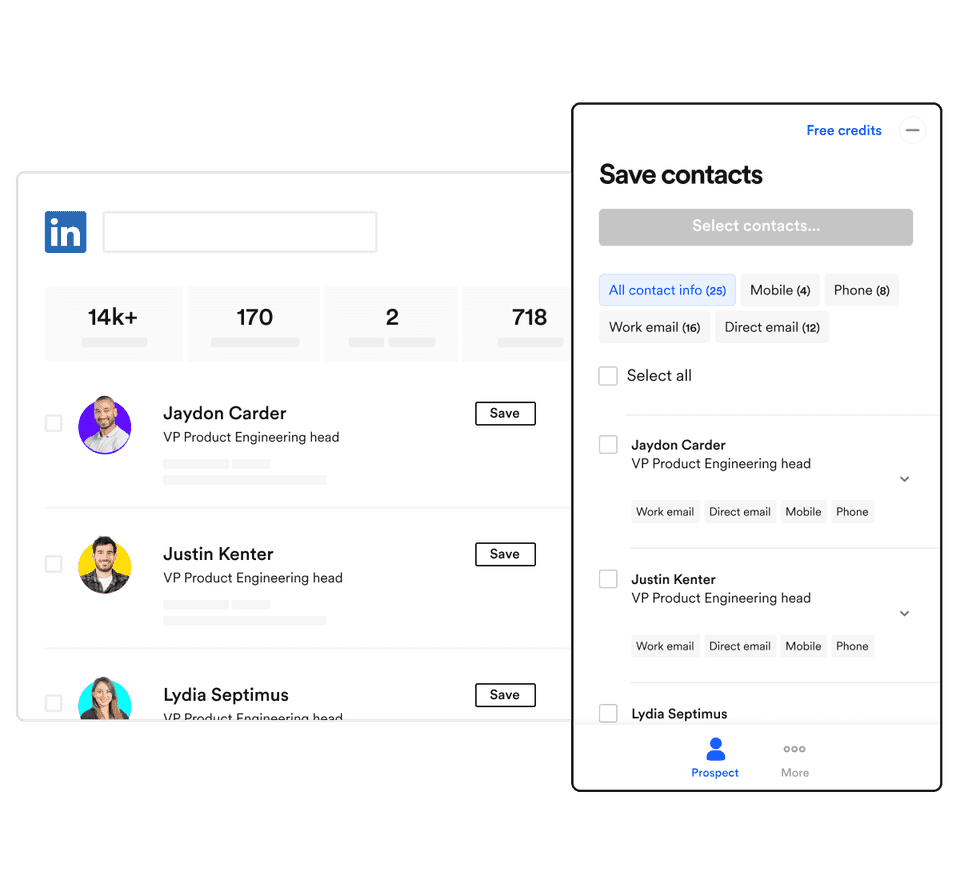
The Lusha extension extends your reach to over 100 million prospects, providing accurate details, such as direct dials and emails, for connecting with all the right prospects in seconds. In addition, the extension promises five leads every month at no cost to grow a better database.
Enrich Systems With Data
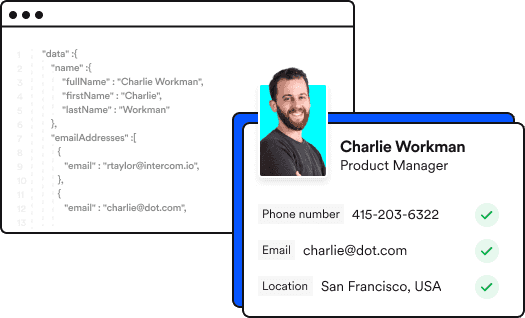
Their API ensures that salespeople can easily enrich any system, database, or app with Lusha’s accurate B2B contact and company data. The three-step formula simplifies daily operations for sales teams.
Pricing
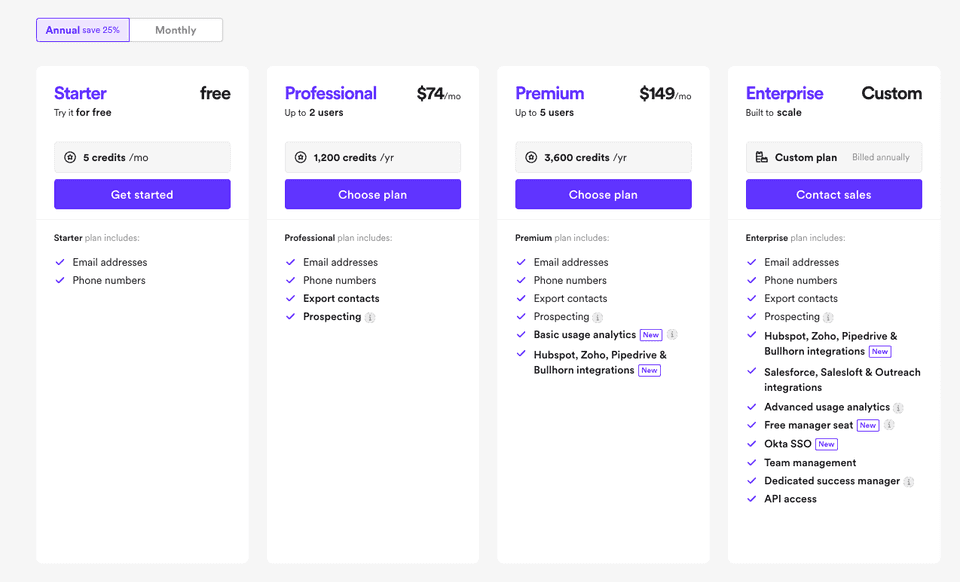
Lusha has a free plan for companies offering 5 credits a month for emails and phone numbers. By upgrading to the higher-tiered plans, you can unlock features like contact exports, list building, analytics, integrations, and more team management features.
For example, their Professional plan costs $74 monthly and Premium costs $149 monthly.
3. Pipedrive: Best CRM for Cold Calling.
Founded in 2010,Pipedrive is a cold calling CRM tool that helps small businesses grow by managing all of their leads and closing deals faster. It's the best CRM software for making it easier for sales reps to track their results without wasting time sifting through complicated spreadsheets.
Notable Features
Here are some features of Pipedrive that can simplify yourcold calling strategies.
Manage Leads and Deals
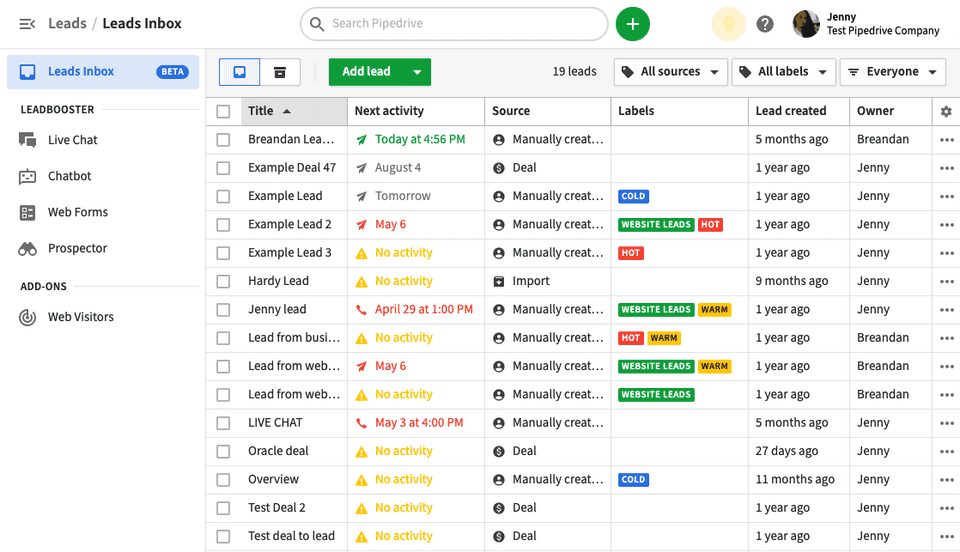
Collect all your leads in one location to keep your pipeline uncluttered and focused on deals. Sales agents can prioritize their greatest catches by following up and qualifying new leads from the same place. And with pre-labeled "hot," "warm," and "cold" flags, every lead can get the right amount of attention.
You can also schedule emails, calls, or any custom activities you like with leads straight from Leads Inbox to get the ball rolling. These set events are then prioritized by their due dates.
Track Communications via Live Chat
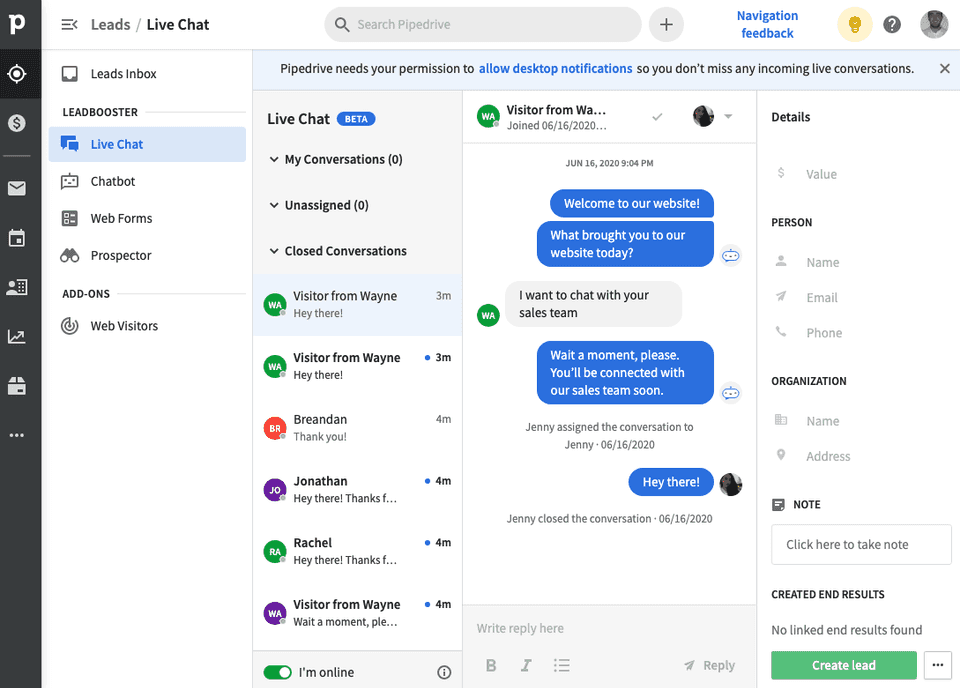
Customers love live chat services because they can effortlessly pick up conversations with sales reps on-demand. With the Chatbot feature, businesses don't need to employ full-time agents to provide 24/7 customer service. The Chatbot also allows you to tailor the lead qualifying questions, and depending on the answers, the right agent can be assigned.
Collect information through web forms
Your sales team can generate quality leads for the pipeline with easy and customizable web forms that collect names, emails, phone numbers, and ask important profiling questions to help you better serve them.
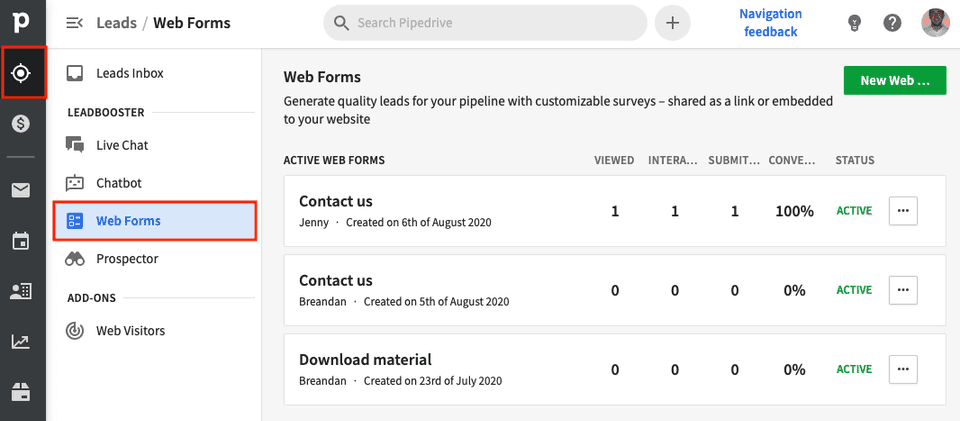
Pricing
Pipedrive starts at $12.50 USD per user per month with basic features like pipeline management, data imports, and integrations. They have four levels of plans catered to different business sizes—you can try any of them for free for 14 days before subscribing.
The recommended plan is Professional which offers a productive suite of tools and features that most businesses will need. As you upgrade, you get access to wider team management and lead nurturing capabilities.
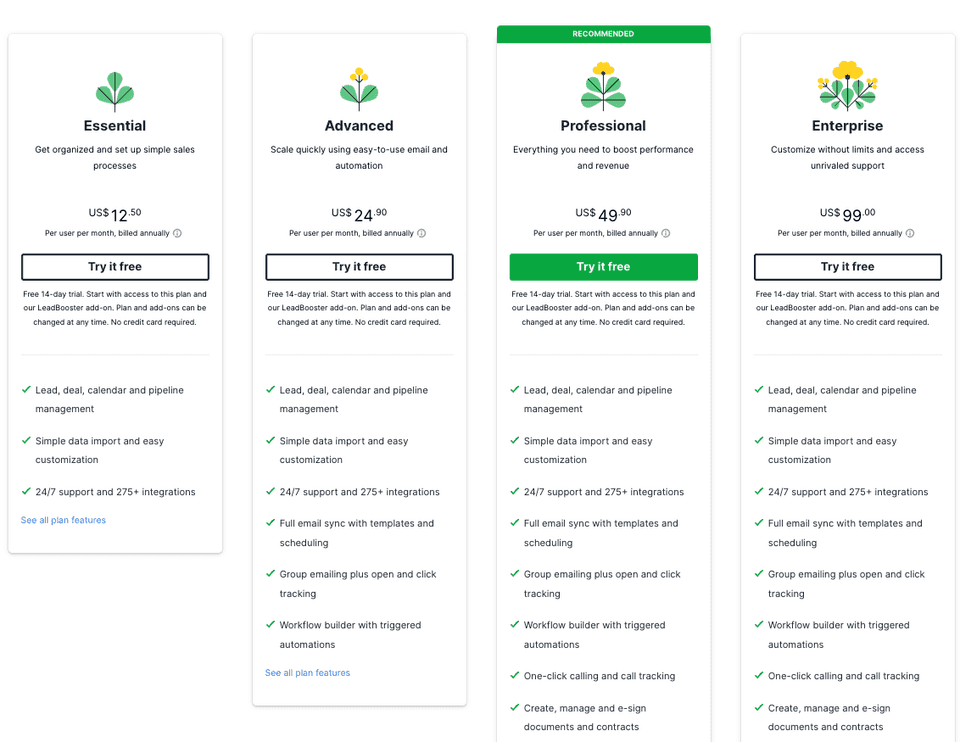
4. Monday.com: Easy sales tracker
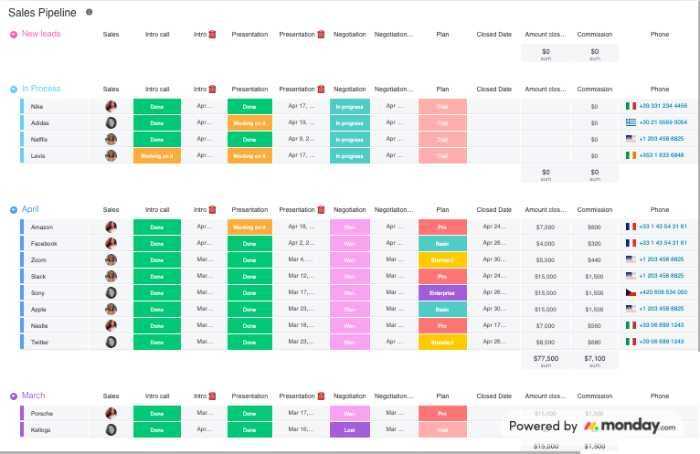
Great sales managers ensure that their sales team has a good sales pipeline to work with. On Monday.com, you can visually monitor every fostered lead by your sales reps. For example, you can identify if someone's taking on too many leads, or too little, and allocate incoming leads in the best way possible.
A structured and intuitive sales pipeline is also a great tool for sales teams to properly forecast potential revenue—which is one of the most important sales processes that helps tweak the overall business growth strategy.
Notable Features
Here are some notable features of monday.com for cold calling software sales.
Customize Your Sales Cycle
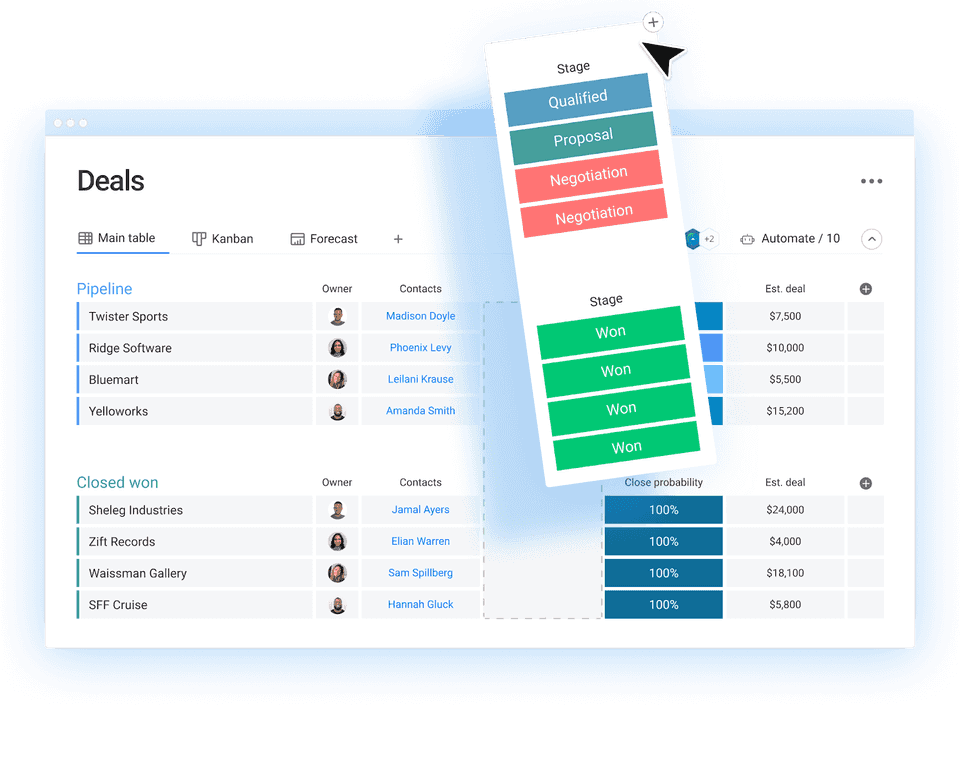
Monday.com tailors your CRM work for you without requiring development, customizing every aspect of your pipeline to fit your sales cycle. You can also edit deal stages, manage multiple pipelines at once, add as many columns as you want, and more.
Centralize Client Communication
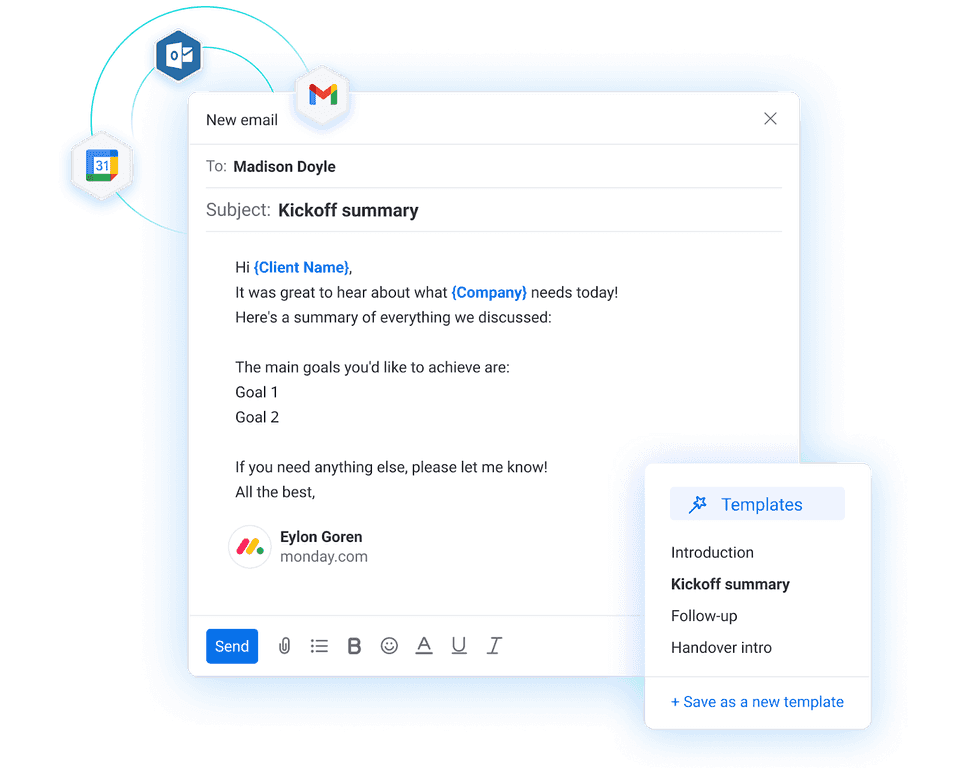
Monday.com centralizes client communication by enabling email integration, automatically logging sent emails, tracking important interactions, and offering personalized email templates to help save time.
Automate Sales Processes
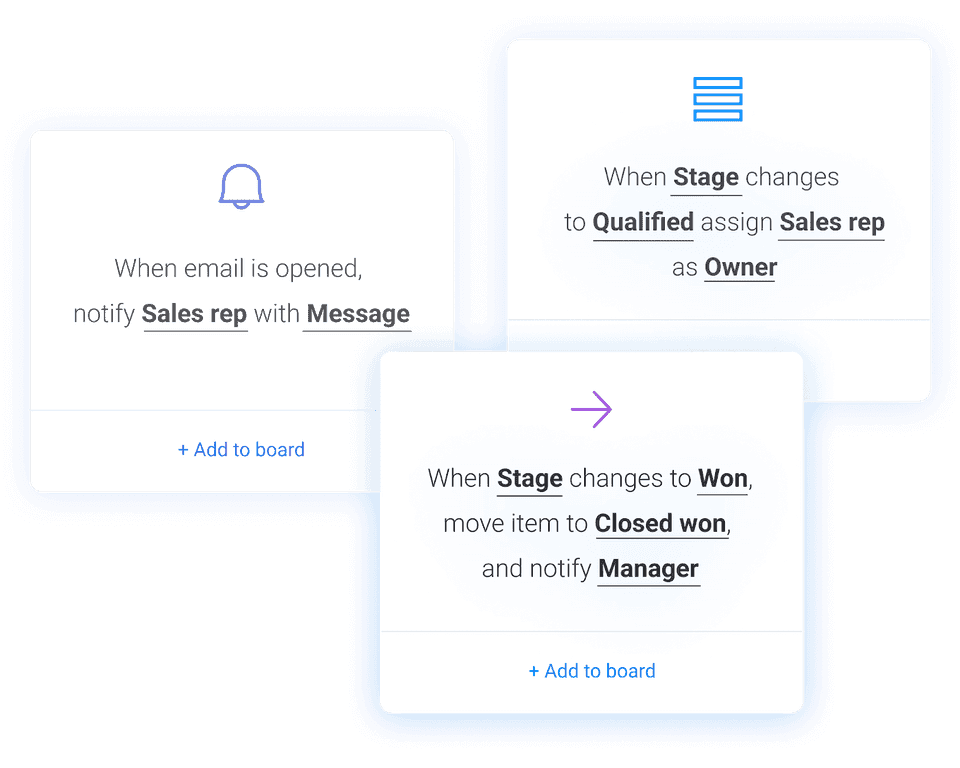
Cold callers can close more deals in less time by automating their daily redundant tasks with the help of monday.com. The software’s automation can perform actions such as automatically assigning leads to reps, notifying when a lead opens an email, setting reminders for upcoming activities, and more.
Pricing
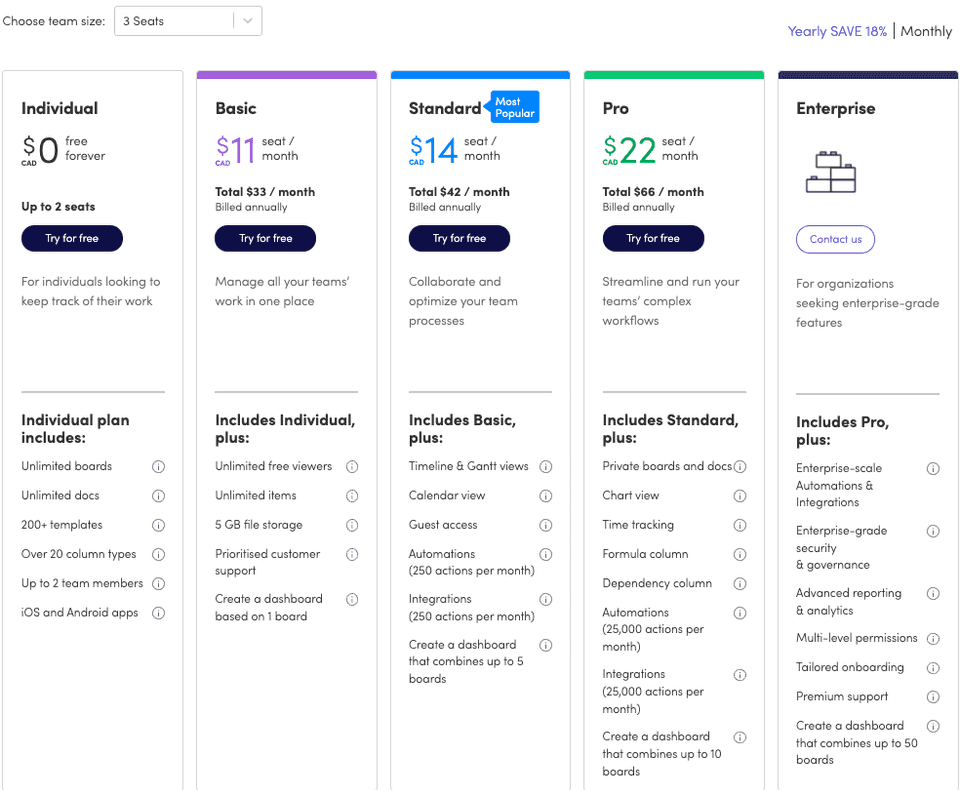
Monday.com has a free plan for individuals looking to track their work. Your plan’s pricing will depend on your team size, which you can select in the small box on the top left. As you upgrade to the more expensive plans, you can access more collaborative features, automation, and private boards and charts.
Their basic plan only costs $11, while the standard and pro plans cost $14 and $22, respectively. Affordability is monday.com’s best feature.
5. Calendly: Simple & automated sales call scheduling
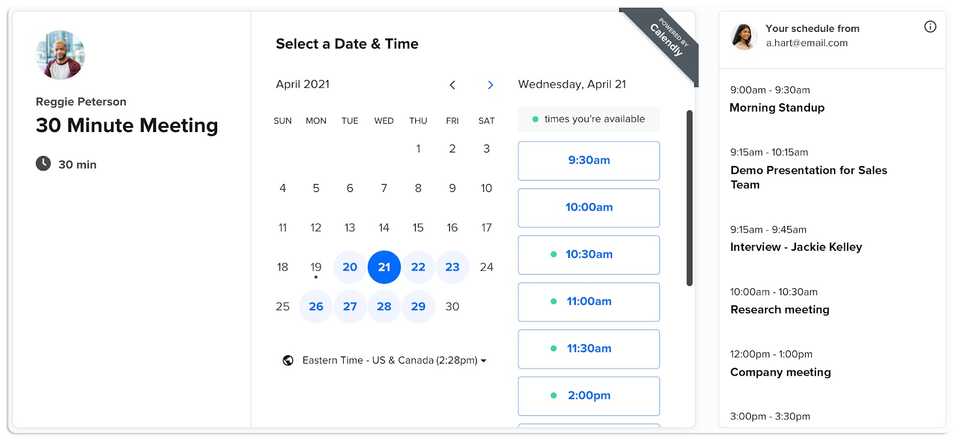
When it comes to scheduling sales calls, you need an appointment setting tool that's both efficient and convenient on both ends. Every minute your reps spend coordinating available times could be better spent elsewhere.
With Calendly, you just share a calendar link with your available times as the prospect clicks on a time that works for them. Boom. Appointment set. No back-and-forth inquisitioning over email.
If you cannot make your call, you can reschedule it directly from the meeting confirmation screen.
Calendly also integrates with other calendar software, thereby streamlining your workflow. In addition, the removed friction allows both parties to set meetings easily, encouraging more onboarding calls and consultations.
Notable Features
Here are a few features of Calendly that may help automate the sales call schedule.
Streamline Scheduling
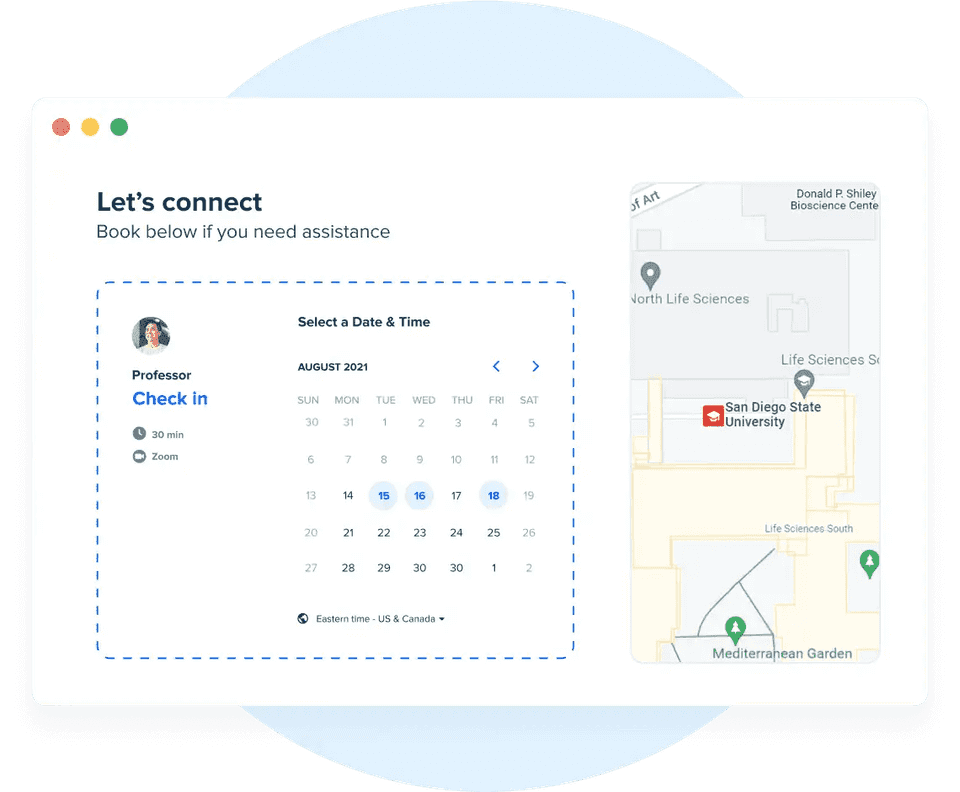
Calendly’s embeds allow prospects to book your sales reps directly from your website, integrating seamlessly into the interface. As a result, your sales team can benefit from streamlined scheduling, increased conversion rates, and a seamless customer experience.
Check Real-Time Availability
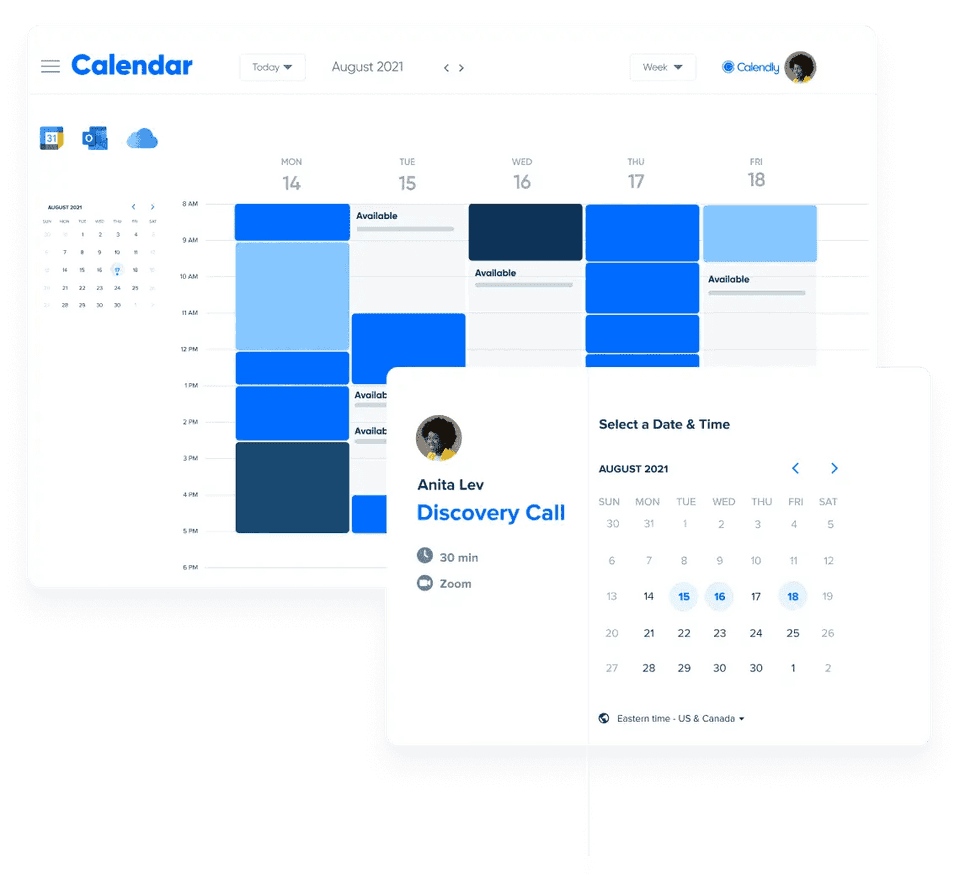
Calendly’s calendar connections enable modern scheduling straight from your calendar by connecting up to six business and personal calendars to automate scheduling based on real-time availability.
Vote on Preferred Times
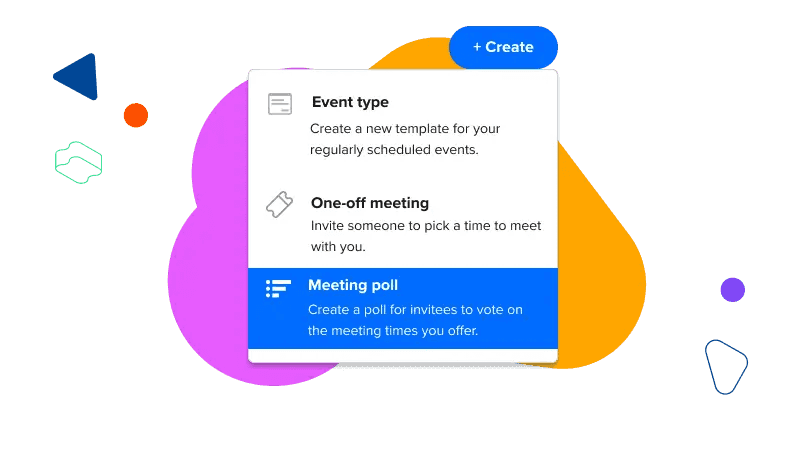
Calendly’s meeting polls open a way for everyone to find time together, quickly sending meeting polls, finding the most popular times, and booking your meeting all within one scheduling platform.
Request Information for Qualification
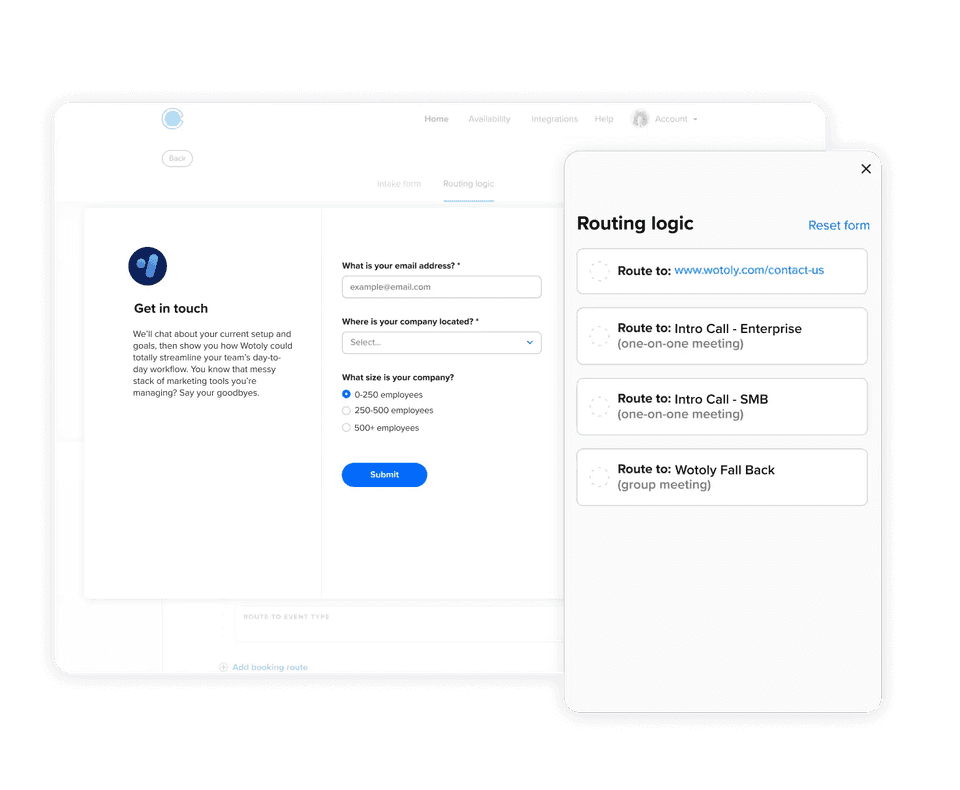
Calendly’s routing forms help sales teams make higher-quality connections. For example, you can request information from website visitors or invitees, routing them to the right person or resource based on their responses.
Pricing
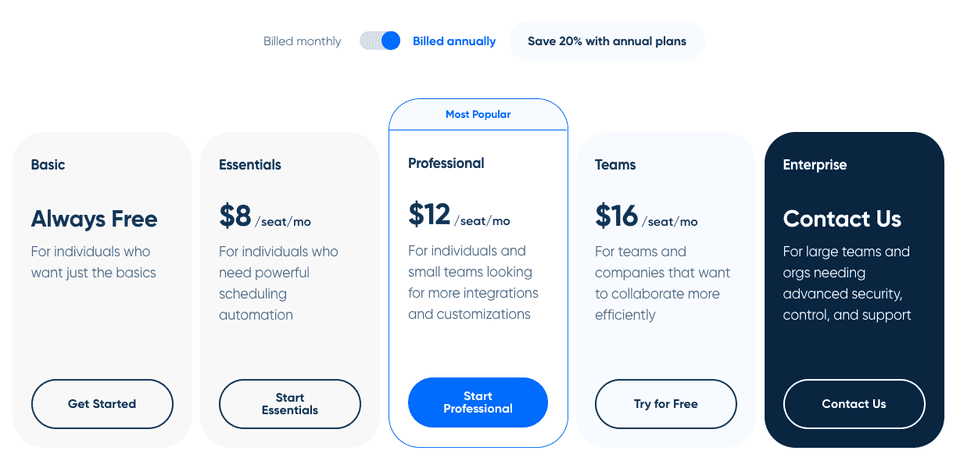
Most individual users will get by with the free version. But if you need more scheduling automations, integrations, and customizations for a larger team, there are more expensive plans catering to your needs.
Their Essentials plan costs $8, Professional $12, Teams $16, and so on.
6. Zoho: In-depth sales analytics for decision-making
Founded in 1996, California-based Zoho Analytics allows sales teams to create insightful, color-coded sales reports and dashboards to track key sales indicators.
It's no secret that data can help you improve your sales strategy. So we've been focusing on cold calling tools that help get the job donequickly and accurately. We're finally focusing on a tool that lets you sit back, study how you're doing, and strategize what to do next. Here are a few examples.
Decision-making analytics
Zoho has a range of analytics that help you make specific decisions for your sales team's success:
- Win-loss analysis: Forecast sales and plan for future growth by tracking your win-loss rate—which can help sales managers identify win-loss opportunities in the sales pipeline.
- Sales rep analysis: Get a macro view of all your sales agent's performance to highlight your breadwinners and least-performing sales reps to manage delegation and team improvements.
- Data blending: By combining data from different sources and cross-examining reports, sales teams can connect different data sets (e.g. Sales data + helpdesk data to create an activities/lead report) and achieve a more holistic understanding of their performance to tweak.
- Ask Zia questions: If you ask a sales-related question to help decide on your sales strategy, Zoho's AI-powered assistant can come up with suitable answers through reports and KPI widgets.
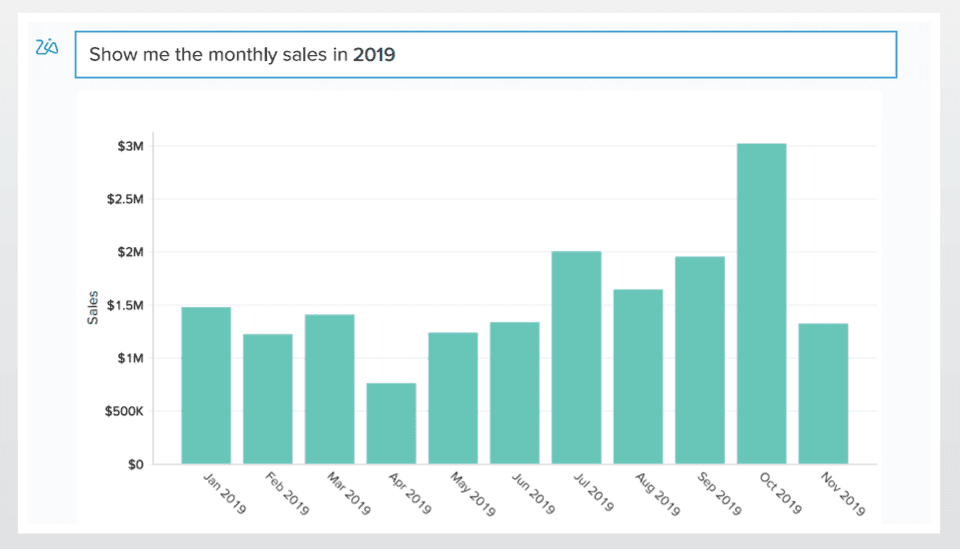
Pricing
Zoho’s basic plan starts at $24/month (billed annually) with unlimited reports and dashboards. You can also do monthly subscriptions, but you’d miss out on the 20% discount offered to annual subscriptions. With each upgrade, you get more reporting capabilities like alerts, hourly syncing, Zia insights, add-ons, and more:
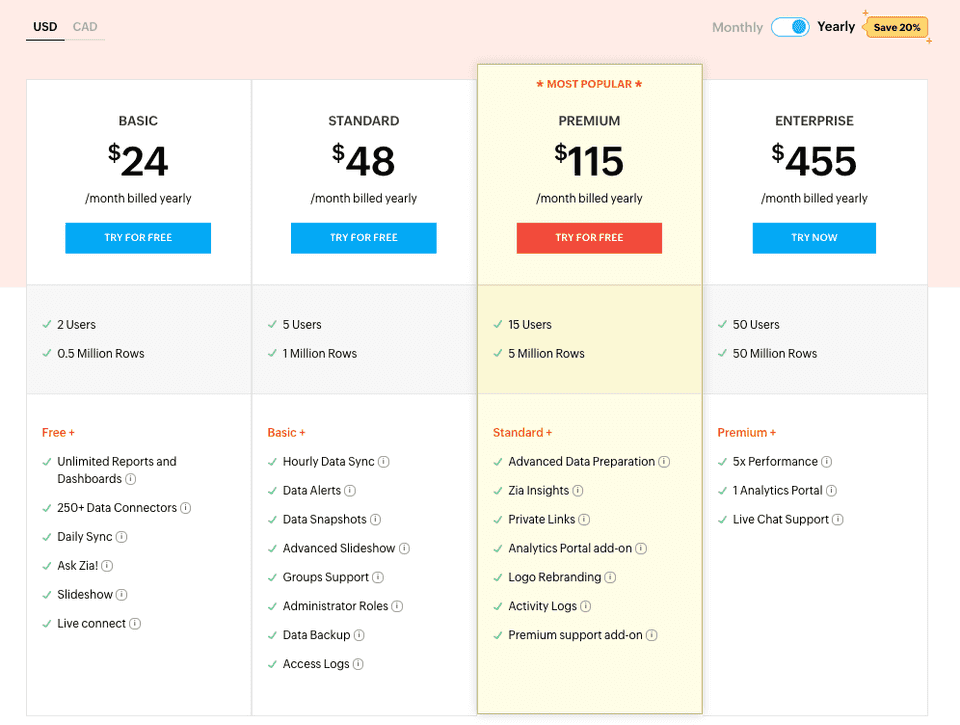
Bonus: Free Sales Script Generator by noCRM.io
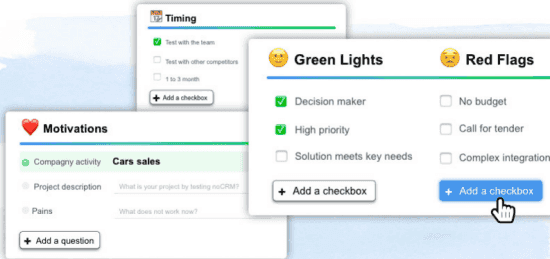
noCRM provides a free sales script generator that is helpful for your team for making sales calls.
You can build your ultimate cold calling script for software sales from scratch and existing templates with a few drag-and-drop templates to ensure your sales team always asks the right questions.
Pricing
The sales script generator is free. noCRM offers paid CRM plans in addition to their free tools.
Remember to practice, practice, practice.
Having your toolbox in place is a good start and a prerequisite for success, but that doesn’t make it on its own. You must continue to build out the sales skills of your team and yourself. A good pitch is researched, written, and rehearsed. You should have a product database at your fingertips that feed you critical information to capture your prospect's attention immediately. In a cold call, you've only got a few seconds to make a good first impression. Strong product knowledge is going to allow you to make that first impression and turn a prospect into a sale.
Your pitch should be written, re-written, and practiced to be as smooth and natural as possible. If it sounds like you are reading a script, then you will lose the interest of your prospect. But when your pitch is smooth, you can engage your prospect in a conversation.
Your pitch improves the more you allow it to evolve. As you talk to more prospects, be sure to alter your pitch based on the feedback you get. As you change your pitch, continue to rehearse it to keep it flowing naturally and engage your prospects.
We've mentioned some great industry-leading tools for marketing and sales teams worldwide. But all in all, if you're looking for some big power dialing functionality with lightweight CRM, scheduling, and reporting features, then Myphoner is an all-around best-in-class cold calling software that you can integrate with other important tools.
Personalized Outreach on Steroids
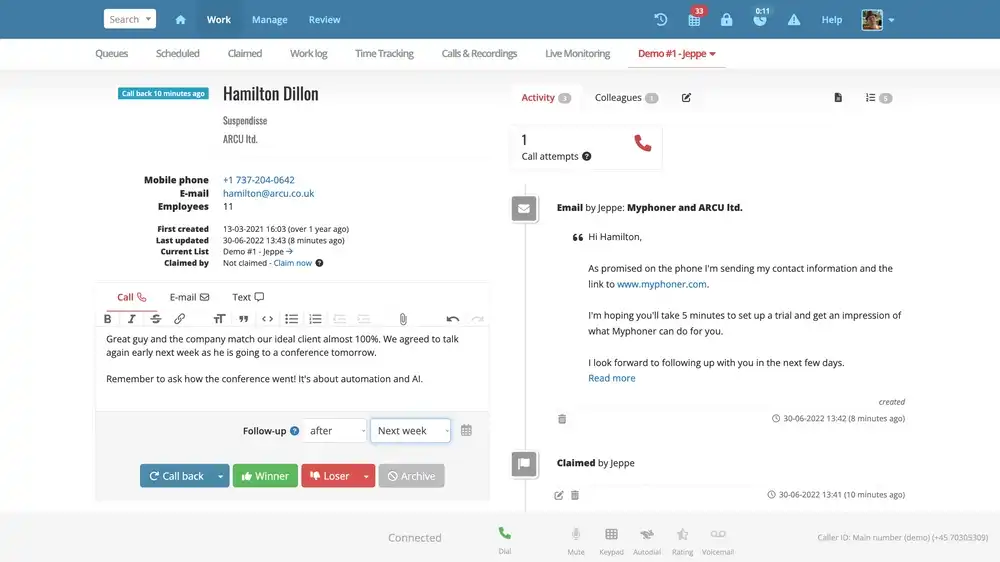

Written by
Jeppe Liisberg
Jeppe Liisberg is a forward-thinking entrepreneur and software developer who has built and contributed to multiple successful startups. With a philosophy centered on creating focused, specialized solutions that excel at solving specific challenges, Jeppe founded Myphoner after identifying a critical gap in the market for effective cold calling software.
"I believe that exceptional software should solve one core problem extraordinarily well rather than attempting to be everything for everyone," says Jeppe. "After years in the trenches as an entrepreneur, I couldn't find a cold calling solution that truly met the needs of small businesses and sales teams—so I built Myphoner to fill that void."
Today, Jeppe remains personally invested in Myphoner's success and customer satisfaction, personally welcoming new users and actively responding to feedback. This hands-on approach ensures that Myphoner continues to evolve based on real user needs while maintaining its commitment to simplicity, effectiveness, and affordability.
Connect with Jeppe on LinkedIn or reach out directly at jeppe@myphoner.com.
Related articles

Industry Related
Why Is It Important to Re-Engage with Old Leads and How to Do It Right
Take a shortcut to getting more business and lifelong fans with these easy steps to nurture your customer relationships.
October 11, 2022

Tools & Practices
Master Your Sales Follow-Up (with examples)
Your first cold call is important, but what's more important is the follow up, learn how to succeed by following up and achieve the sale.
October 5, 2022

Industry Related
How to Hire a Great Sales Development Representative (SDR)
Understand the role of a sales development representative (SDR) & what skills & attributes to look for when hiring one.
October 3, 2022